반응형
아두이노 튜토리얼 08 : 터치센서

아두이노 기초 튜토리얼 목표
이번 튜토리얼에서는 ARDUINO 아두이노로 터치센서를 제어하는 코드를 작성하고 실습한다.

아두이노로 터치센서를 읽어보자!
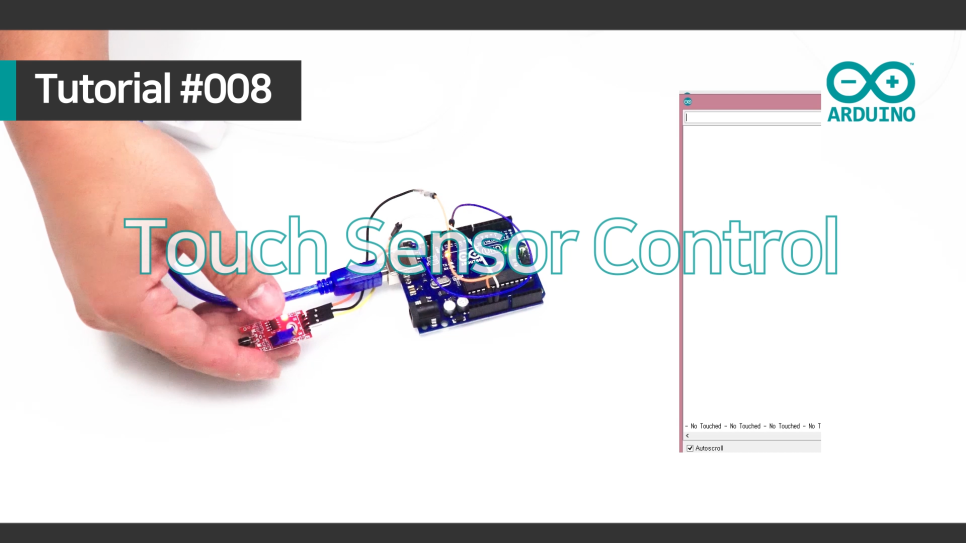
실습코드
아두이노 스케치를 설치하고 다음의 코드를 작성한다.
void setup() {
// put your setup code here, to run once:
Serial.begin(9600); // 터치 결과값을 확인할 Serial Monitor 통신 설정
pinMode(12, INPUT); // 터치 결과 값을 전달 받을 Port
}
void loop() {
// put your main code here, to run repeatedly:
// 터치 시 센서 값을 확인하면 HIGH 됩니다.
// 이 때 Serial Monitor에 결과 값을 출력하도록 하였습니다.
if(digitalRead(12) == HIGH){
Serial.println("[Touched]");
}
else{
Serial.print("-No Touched ");
}
delay(100); // 너무 빠른 속도로 동작하면 출력 내용 확인이 어려워 100ms 간격을 둠
}위 코드의 간단한 설명은 다음과 같다.
- 아두이노 12번 포트로 터치센서를 연결 설정한다.
- digitalRead 함수로 터치센서 입력을 읽어서 결과를 출력한다.
동영상 튜토리얼
전체 코딩과 실습은 다음 동영상을 참고한다.
https://youtu.be/kSVYXR3-k1I?list=PL46rwaN5jZCnwEoje4n_-rWZJqCbebBeF
작성 코드는 makepluscode github 를 참고한다.
https://github.com/makepluscode/arduino-tutorial-basic
GitHub - makepluscode/arduino-tutorial-basic: Repositories for Arduino Tutorial Basic.
Repositories for Arduino Tutorial Basic. Contribute to makepluscode/arduino-tutorial-basic development by creating an account on GitHub.
github.com
반응형
'임베디드 컴퓨팅 > Arduino' 카테고리의 다른 글
| [ARDUINO] 아두이노 튜토리얼 09 : 리드 스위치 (0) | 2022.07.17 |
|---|---|
| [ARDUINO] 아두이노 튜토리얼 07 : 컬러 플래시 (0) | 2022.07.02 |
| [ARDUINO] 아두이노 튜토리얼 06 : Button 제어하기 (0) | 2022.07.02 |
| [ARDUINO] 아두이노 튜토리얼 05 : RGB LED 제어하기 (0) | 2022.06.18 |
| [ARDUINO] 아두이노 튜토리얼 04 : 레이저 센서 제어하기 (0) | 2022.06.18 |
| [ARDUINO] 아두이노 튜토리얼 03 : 초음파 센서 제어하기 (0) | 2022.06.18 |
| [ARDUINO] 아두이노 튜토리얼 02 : Servo 모터 제어하기 (0) | 2022.06.18 |
| [ARDUINO] 아두이노 튜토리얼 01 : LED 제어하기 (0) | 2022.06.18 |



